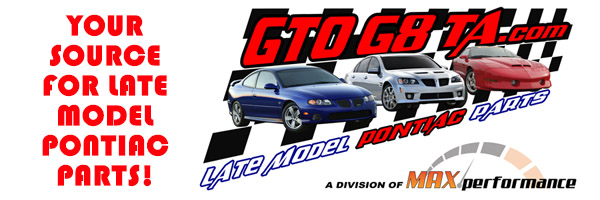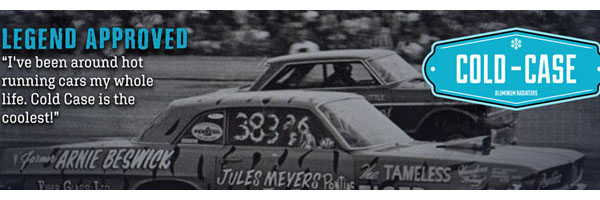Quote:
Originally Posted by Stuart

I don't know what a URE is, but resizing photos is very simple to do on most computers. I do it for emails as well, it just seems like a common courtesy.
|
Sorry about my acronym - UnRealistic Expectation... but I understand and agree MOST people on this forum are able to change an image size. But for those that cannot or those that just don't, we are left with this thread.
I know how to resize images on my phone, PC, and tablet but it takes an effort and I have to switch applications away from PY. I'll agree the process is simple, but I consider it a nuisance. It seems Tapatalk might make it easy on the upload side.
The PY software will warn me if my uploaded pics are too large. When this happens, I go through the steps needed. But the point is, why can't the PY software resize the image instead of warn me? And if PY software is smart enough to block a "too-big" upload, why can't it block a "too-big" image hosted on a different server?
Again, I'd gladly contribute a little to have the forum software modify displayed images to fit my device screen size so I don't have to think about it.
Quote:
Originally Posted by dataway

There are extensions for Chrome that automatically resize images in the browser. I've never used one so I can't comment on how well they work .. but they are out there.
Do a search on something like "Chrome automatic image resizer extension"
Don't confuse the extensions that allow you to resize images through your browsers like an app ... you want one that automatically resizes images in your browser window.
|
This sounds useful. Edge is based on Chrome. Maybe there is an extension for Edge.
If anyone knows a solution for Edge, please share.
Quote:
Originally Posted by thepontiacman

I use tapatalk and usually choose small when uploading pics here.
|
I can't see squat on my phone so prefer a bigger display. Laptop and desktop are my friends and the PY interface works well on both using Edge. All my photos from phone, wife's phone, or digital camera are uploaded to the cloud at "standard" resolution for those devices, which is pretty high. Per above, reducing image size means I have to save a duplicate at a lower resolution before uploading to PY, which is a nuisance.
I guess I'm spoiled by all the phone and browser apps that "just deal with it". Adobe developed Acrobat many many years ago to deliver a "device-independent" document/image and I have to believe the software to achieve something similar for a "browser-independent" PY image display is quite achievable... if it was funded.








 . There may be some setting in Tapatalk to automatically adjust the photo size, but it's going to be the responsibility of the person posting them to make that selection.
. There may be some setting in Tapatalk to automatically adjust the photo size, but it's going to be the responsibility of the person posting them to make that selection. 







 Linear Mode
Linear Mode